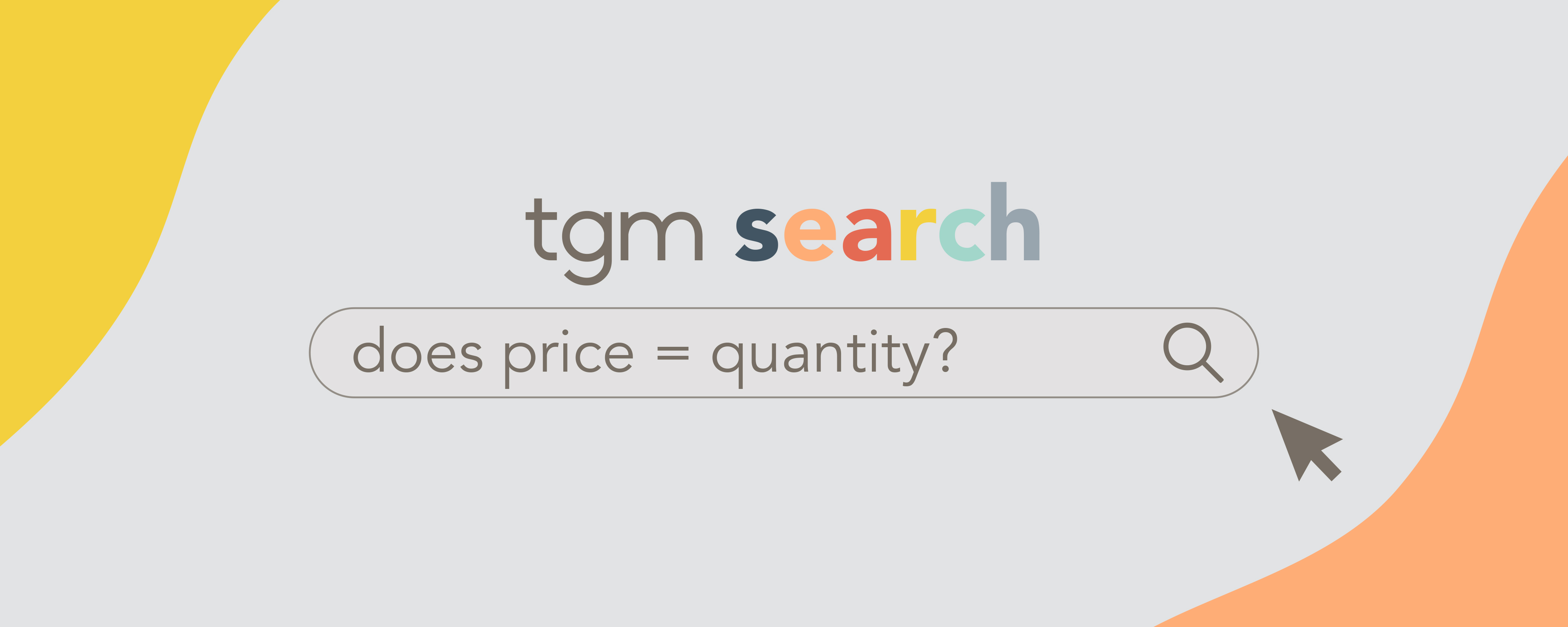So you’ve got three website quotes in your hot hands, do you just go with the most expensive as that will probably be the best or do you take a punt on one of the others? Read on and let us share what makes up a website quote and how to compare your UX and SEO with your concierge fees to make sure you are getting a website that not only looks good and works as it should but is also good value for money too.
Website quote
A thorough website quote is usually made up of four parts; website design and build (how it looks and functions), content creation (what it says), hosting (ensuring your website is available on the world wide web) and concierge services (keeping your site healthy, running smoothly and secure).
Design and build
This is where designers create a look and feel that will work online (both desktop and phone) that reflects your brand, purpose and show off any functionality you need – think animation, calculators, online interaction, photo galleries, etc. You can save money by supplying existing photography or using stock images.
Content creation
Writing for the web requires a different skillset to other styles of writing – a judicious use of keywords, plenty of subheadings and short, scannable sentences. What works well is supplying content that can then be adapted by the experts to suit an online environment. A good web development company will also be able to get to know you and your business and write your content for you if you don’t have existing material written down.
Hosting
Your website isn’t really a website until it’s available on the world wide web for others to access. Getting it there isn’t hard or expensive but obviously needs to happen and to the lay person it seems to take some magic to turn a pile of images and pages of text into a live, searchable website.
Concierge
Just like your phone and PC prompt you to update your software or operating systems regularly, so too does the world wide web. A thorough website quote will include ongoing support to ensure your website functions as it should, is available 24-7 and doesn’t do anything it shouldn’t!
U what?
During the sales process, a well-meaning ‘expert’ may bamboozle you with acronyms like UX, SEO an CMS. There’s no need to be overwhelmed or unduly impressed. A good website should be designed well for all the potential visitors to the site (UX or user experience), pop up when people search (SEO or search engine optimisation) and allow you behind the scenes to edit it when you want. Let us explain some of these terms for you.
UX
UX is the shorthand for the term user experience, which is just what the experience a person (user) will have on your website. A good web development company will be asking you the right questions to make sure your website visitors (users) have the experience you want them to have on your website. Complex websites may require an investment in UX, things like focus groups, user testing, etc but most simple website builds will include this from the onset.
SEO
SEO stands for search engine optimisation and is a fancy way of saying ‘how will we make sure the website appears on Google when someone is searching for it or what we do’. Again, good website designers will ensure your website is built to suit the way search engines work, they will also share their expertise on how to make your website work even better, like keeping your website alive with new content, ensuring you suppliers and customers link to your site and showing you how to follow the meta data (labelling) conventions that your developer started, etc. Depending on the purpose of your website and number of competitors in your field it may be worth investing in optimising your website so it is found more easily be your customers and potential customers.
CMS
A CMS (Content Management System) allows you to update and edit the content on your site whenever you like, as often as you like, at no extra cost. Again, this is a given these days. Make sure you take the time to learn your way around your CMS to save having to go back to your developer for simple text changes or adding new content.
Demystifying quotes and jargon
Hopefully, that helps you make better sense of a website quote or chat with a developer. Some web developers are so passionate about their jobs they forget to de-jargonise their language so make sure you ask lots of questions and get them to explain what all the acronyms and buzzwords mean so you can work out which quote is true value for money.